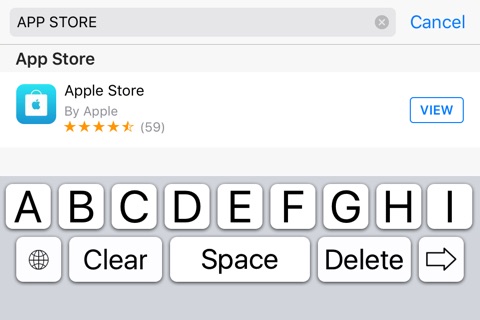My Big Keyboard app for iPhone and iPad
Developer: greenstonetech
First release : 05 Jul 2016
App size: 1.5 Mb
My Big Keyboard is an app that creates a large big keyboard on your phone/tablet allowing you to easily type the alphabets or numbers into your phone messages or emails. This app is developed with the intention to aid smartphone and tablet users who have fine motor movement problems, thus finding it difficult to type messages or use the smartphone or tablet’s built in keyboard. In potrait mode, My Big Keyboard is built on 9x9 squares giving huge real estate for each alphabet, with finger swap left or right to move between the different groups of alphabets and numbers. In landscape mode, My Big Keyboard uses two rows of big squares for the alphabets and numbers allowing ease of typing messages on the phone and tablet.
Once My Big Keyboard is installed, the user must go to Settings -> General -> Keyboard -> Add New Keyboard and choose My Big Keyboard to enable it. In the app, tap and hold on the “globe” logo to choose My Big Keyboard.